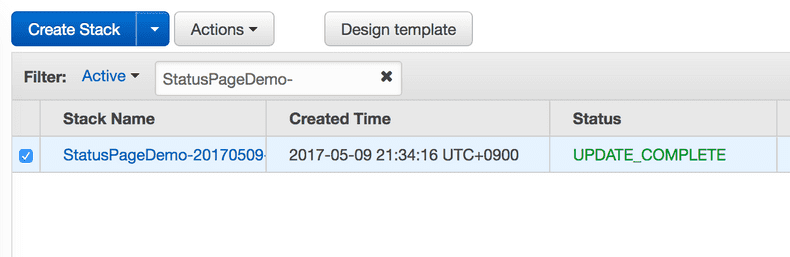Upgrading LambStatus
If the newer version of LambStatus is available, you can update the existing CloudFormation stack by following the steps below.
- Open the CloudFormation console and select the stack you want to update.
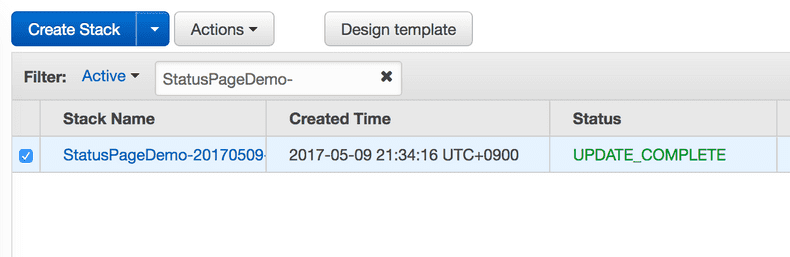
- Choose 'Update Stack' action.
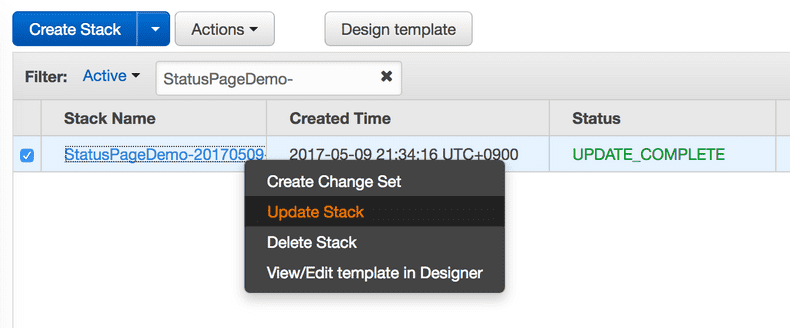
- Select 'Specify an Amazon S3 template URL' and enter the latest template url (
https://s3-ap-northeast-1.amazonaws.com/lambstatus/cf-template/0.6.6/lamb-status.yml). Then, click the 'Next' button.
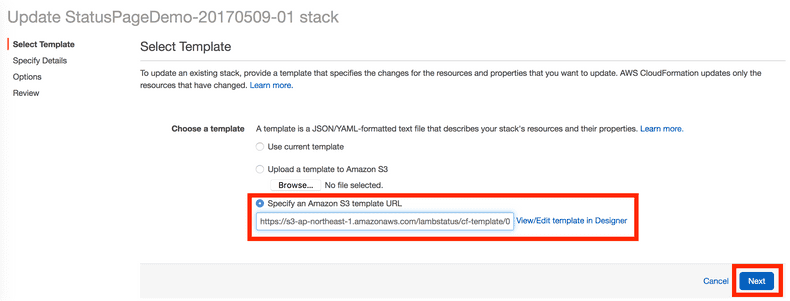
-
Click the 'Next' button 2 times.
-
Check the acknowledgment checkbox at the bottom and click the 'Update' button.
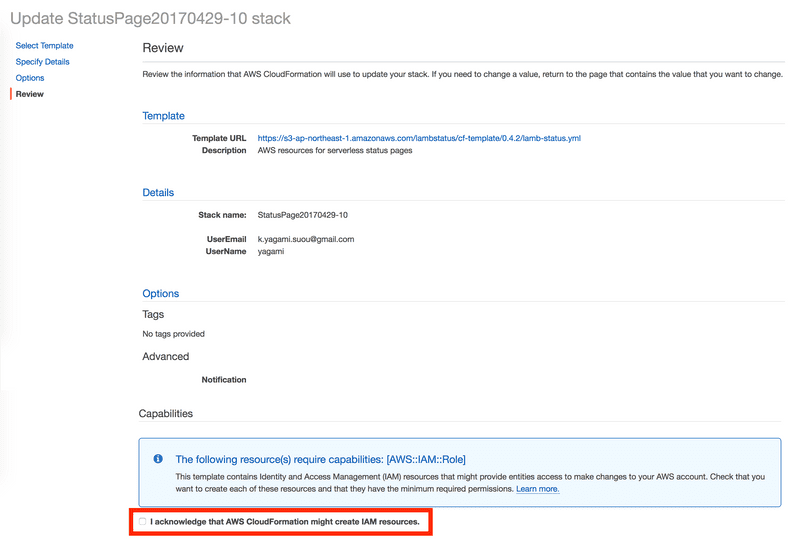
- Now the process to update the stack is ongoing. When the status of the stack at the console becomes 'UPDATE_COMPLETE', it's done! Check the new features!