Create a New Admin User
This page tells you how to add a new admin user to manage your status page. LambStatus depends on Amazon Cognito to manage admin users. A new user will have the same priviledges as the user created at the launch of the stack.
-
Open 'the Amazon Cognito Console' at first. Easy way to do this is to open the 'Users' tab of the admin page and click the link in the text.
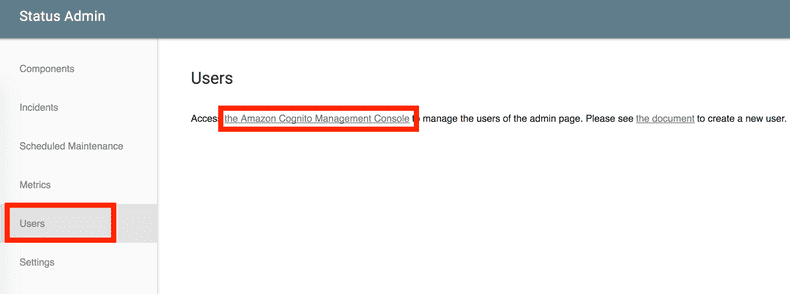
-
Click the 'Create user' button.
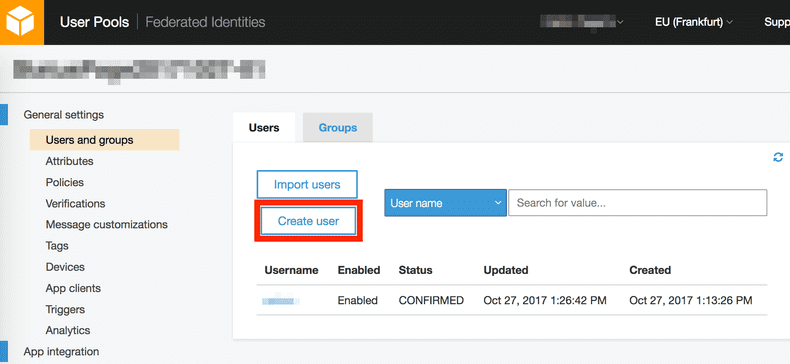
-
Enter a username and email. Also, check the 'Email' to send an invitation and UNcheck the 'Mark phone number as verified?' to prevent an error. Then, click the 'Create user' button.
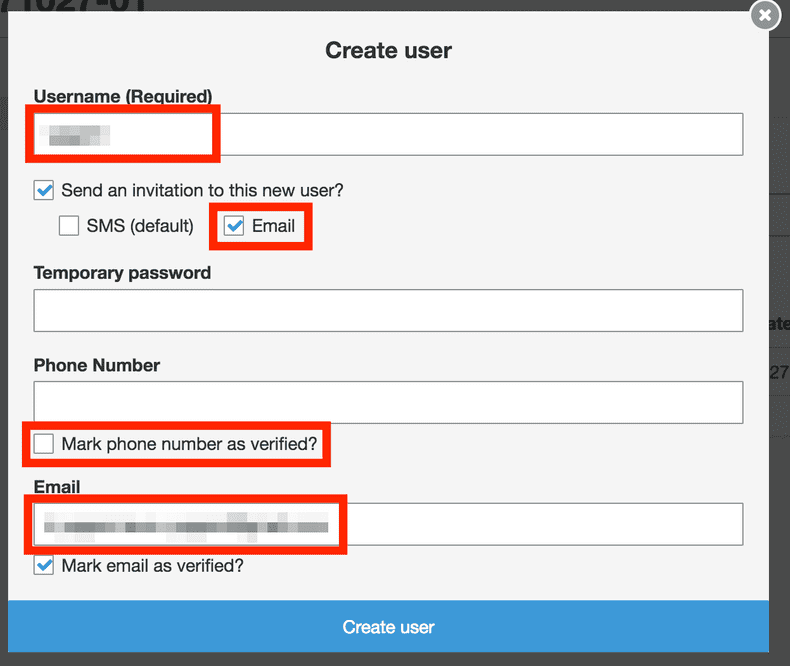
-
The email will be sent to the new user. Now the new user can sign in the admin page!
