Set up the development environment
This page describes how to set up the development environment. Also, the project structure is explained as it is helpful to understand the codebase.
If you have any question, feel free to open a new issue or ask at the chat room.
Set up
Prerequisite
- Node.js (v10.16.3)
- AWS CLI
Create a CloudFormation stack
- Clone the repository and go to the cloned directory
git clone https://github.com/ks888/LambStatus && cd LambStatus
- Install all dependencies
npm run install
-
Add a '.env' file at the root of this repo based on
.env-example. At least, you need to write your email address to the 'USER_EMAIL' line because the initial login information will be sent to the address. -
Launch CloudFormation stack
npm run cloudformation:create
If the command returns an error, make sure you properly configured the AWS credentials.
- Now the process to create the stack is ongoing. When the stack is created, the email will be sent to the email address.
Change AWS resources created by CloudFormation
-
Make your change.
-
Update the CloudFormation stack
npm run cloudformation:update
Change server-side code
- Go to the 'lambda' directory
cd packages/lambda
- Make sure the tests pass
npm run test
-
Make your change. Add tests for your change. Make the tests pass
-
(If necessary, deploy your functions)
npm run deploy
Note: LambStatus depends on apex to deploy lambda functions. Please install it if the apex command is not found.
Change client-side code
- Go to the 'frontend' directory
cd packages/frontend
- Make sure the tests pass
npm run test
-
Make your change. Add tests for your change. Make the tests pass
-
Run the local server
npm run start # Run the admin page server at localhost:3000
npm run start:status # Run the status page server at localhost:3002
Project Structure
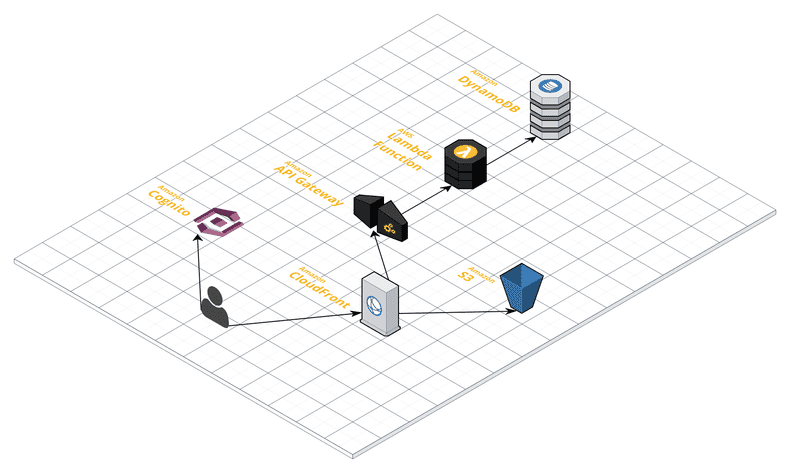
These 3 directories under the repository are especially important for this system:
./cloudformation: the CloudFormation template. It describes all the AWS resources including Lambda, API Gateway, DynamoDB, etc../packages/lambda: server-side code. All the server-side code runs as the Lambda Functions../packages/frontend: client-side code. These are deployed to the S3 and served via CloudFront.
Here is the contents of each directory:
.
├── cloudformation
| ├── bin --- the scripts to create the CloudFormation stack
| └── lamb-status.yml --- the CloudFormation template file
└── packages
├── lambda
| ├── bin --- the scripts to build and deploy the lambda functions
| ├── config --- the webpack config file to build the codes
| ├── src
| | ├── api --- the entrypoints of Lambda functions. Handles the event from the API Gateway
| | ├── aws --- the classes to access AWS resources
| | ├── db --- the classes to access the database
| | ├── model --- the models
| | └── utils --- the utilities
| ├── test --- tests. Same structure as ./src
| └── package.json --- package.json file for lambda functions
└── frontend
├── bin --- the scripts to build and deploy the frontend
├── build --- the webpack config file to build the codes
├── config --- the environment-dependent config files
├── src
| ├── actions --- Redux actions
| ├── components --- React components
| ├── reducers --- Redux reducers
| ├── utils --- the utilities
| ├── admin-page.js --- the entrypoint of the admin page
| └── status-page.js --- the entrypoint of the status page
├── test --- tests. Same structure as ./src
└── package.json --- package.json file for frontend